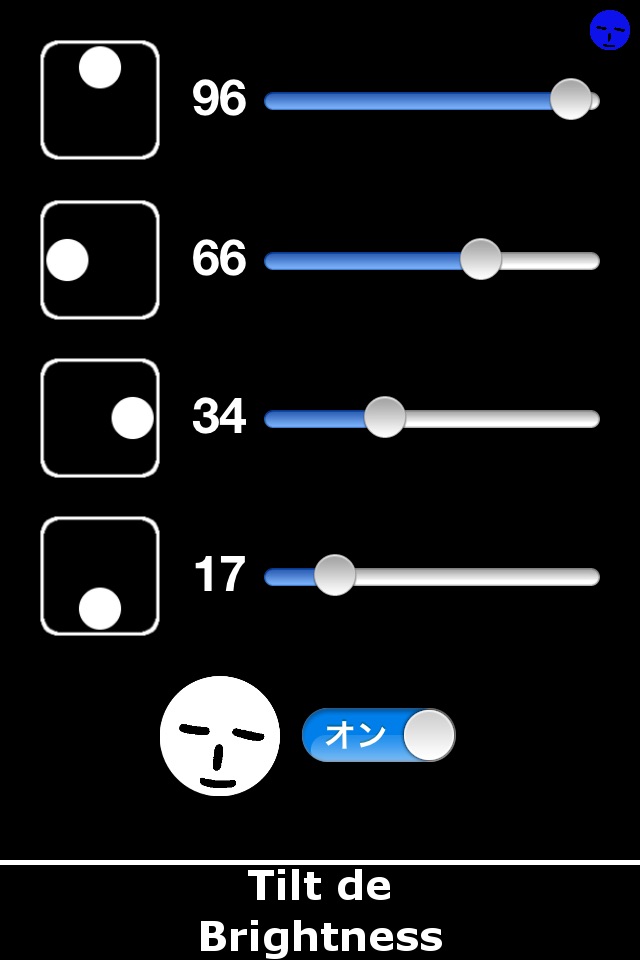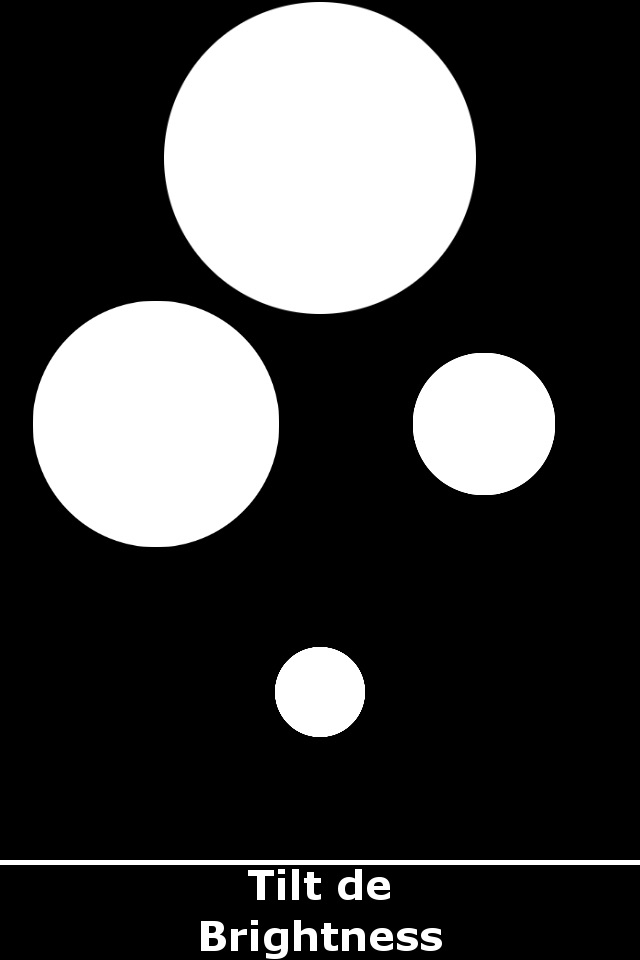@@@55,000 다운로드를 통해 휴식을위한 감사합니다@@@
블루 모드 (기울리면 즉 어플리케이션 종료)을 탑재했습니다.
※블루 모드를 OFF로 할 경우는, iPhone를 기울리지 않고 어플리케이션을 기동하고, 한번 더 설정 화면오른쪽상의 얼굴(버튼)을 눌러 주십시오.
Blue mode (immediately end an application when tilt) was carried.
When you turn OFF the blue mode, please start an application without tilting iPhone and push the face at the upper right of a setting screen once again.
*** 배터리 내구성의 ***
자동 밝기를 끄십시오.
자, 더 어둡게 평소 밝기를 설정
만하면 불편한이 응용 프로그램의이 밝은합니다.
매우 많은 배터리 절약에 기여한다.
그것은 눈에도 친절합니다.
디스플레이 디스플레이는 매우 배터리를 소모!
자, 기울 가자!
@@사용법?@@
http://youtu.be/ZpDa2g6t2ps
* ** battery durability ***
Turn OFF Auto-Brightness.
Lets set up usual brightness more darkly,
and only when inconvenient, make it bright by this application.
It contributes to saving of a battery very much.
It is kind also to eyes.
A display display consumes a battery very much!
Now, lets tilt!
화면에 손을 대지않고 iPhone을 상하좌우로 기울리기만 하면, 기울린 방향으로 설정한 화면 밝기를 변경할수 있는 iPhone어플입니다.
밝기는 상하좌우 각각 자유롭게 설정할수 있습니다.
얼굴의 크기는 밝기와 비례합니다.
얼굴이 신경쓰이세요?
숨길수 있습니다.^^
그럼 잘 부탁드립니다.
※스크린 락 화면이 되면 「설정 > 밝기」로 설정된 명도로 돌아오며, IOS사양입니다.(2012/07/18시점)
※이 어플리케이션을 다운하고도
어플자체를 화면에서 열지 않는 이상은 iPhone을 기울려도 밝기를 변경할수 없습니다.
해결책으로, 다른 어플을 열고 있을 때 홈 버튼을 2회 눌러고 이 어플을 다시 열어, 밝기를 변경한 다음, 다시 홈 버튼을 2회 눌러 원래의 어플로 돌리는 것으로
대응 할수 있습니다.
※벌써 리뷰를 써주신 여러분, 정말로 감사드립니다.
Dont think, tilt!
생각하지말고, 그냥 기울려!
My LINE Creators stamp is here!
https://nazoq.com/apps-stickers.html
@Ver2.0
Support for iPad!
That is now universal app!
and...
Refined function!
So,It has been turned into a more useful!
@Ver1.2
Add URL Scheme.
tdeb: